Circuit designing can be incredibly daunting when it comes to practical application. Often, PCB designers will make common design mistakes that they can improve, with simple tips and tricks. In this article, you learn how to improve things such as signal integrity, EMI, and so forth. You will also gain insights over trace widths, via sizes, placements, and clearances between traces.
Use Design Tool Kits
Often time’s people fail to realize the use-cases and benefits of tool kits, and do not utilize them for their PCB design. This is somewhat of a mistake, considering that you can find free toolkits online that can help you make a series of calculations that can help perfect a PCB circuit. It is most useful for conductor impedances, crosstalks, differential pairs, and so on.
Coupling and Decoupling Capacitors
Capacitors can come in as very handy components when building a PCB circuit. They act as timing elements or filters. When you use them as decoupling capacitor, you need to connect them in parallel with the power supply.
Why should you do this? Well, you should not expect power supply of any kind to be flawless. The output from these will have a fluctuating property. Hence, this is where a decoupling capacitor can help. Adding it into the circuit will prevent the fluctuations from the supply to reach the digital pins.
Pull Up and Pull Down Resistors
In digital circuits, the conventional way of feeding input involves using switches or push buttons. When you do that, you run into the risk of leaving the input pins into your floating state. This is where the input prints of a chip cannot detect input logic and ultimately lead to an unexpected outcome.
If you want to avoid this common floating state issue, you can use resistors of specific value to improve your PCB circuit. Resistors such as Pull up or Pull down resistors connect the input pin to VCC, so that it can read, “LOGIC 1”. Whereas, a Pull down resistor can connect the input to the ground, and you can use it to read, “Logic Zero”
Discharge Time of Batteries
Your design needs to be compatible with batteries. The most important tip, when powering your circuit with batteries, is to calculate the discharge time of the battery. This tip is helpful because if you attempt to discharge the battery capacity, more than its optimum level, you run the risk of permanently damaging your battery.
As a rule of thumb, you choice in batteries should have about 1.5 times more capacity than your circuit’s actual consumption. However, make sure to check the datasheet because of the invariabilities within the battery chemistry.
If you are designing a circuit that requires one ampere for an hour, then a battery that holds capacity of 1.5 AH is the best choice for optimum performance.
Wattage Ratings
Most people tend to forget about the wattage ratings and focus more on the resistor value of the circuit. Wattage rating of a resistor refers to the maximum amount of power that a resistor can safely dissipate in the form of heat. If the dissipation in the resistor exceeds the maximum wattage rating, then the resistor is likely to crash.
This is why finding a wattage resistor that corresponds to your circuits resistance value is a tip that will not only improve your circuit design, but also save it from smoking. Hence, you should pay close attention to the power dissipation of a particular resistor.
To Conclude
Most of the times, it is the small changes in PCB design that make the biggest improvements. Therefore, make sure to keep track of all the small measurements and calculations if you want to optimize your circuit for it to work in its highest capacity.

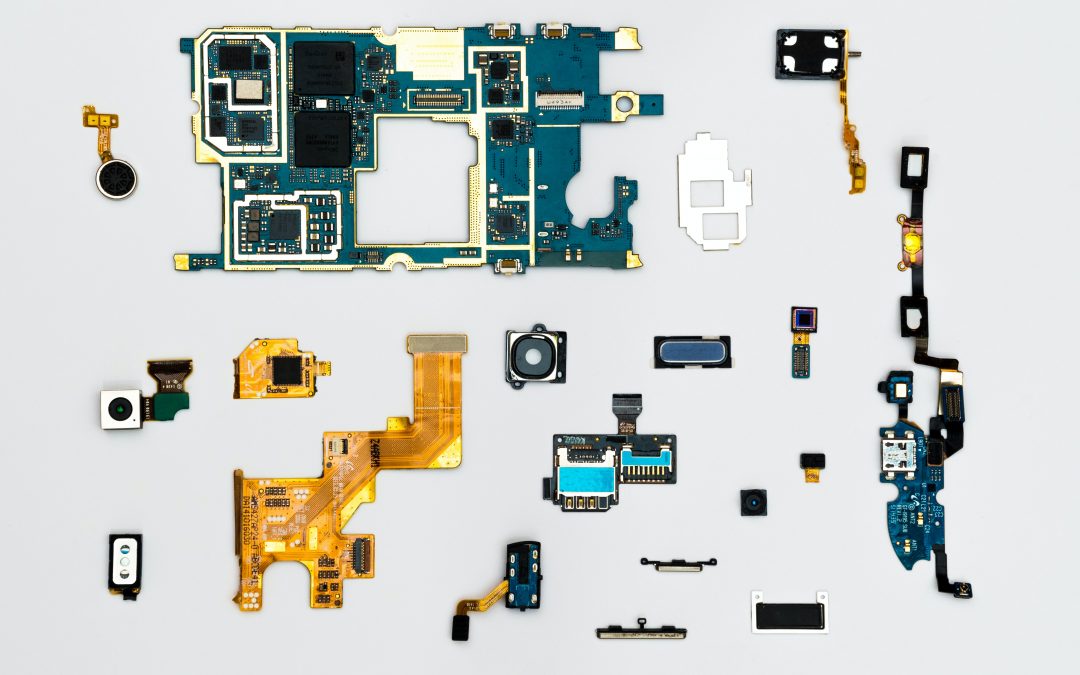
Recent Comments